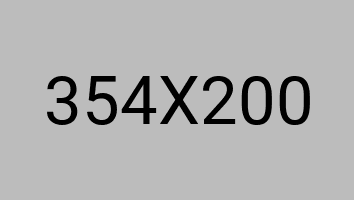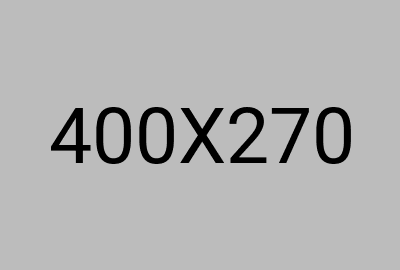Overview of REVIT Architecture Course
The REVIT Architecture course focuses on mastering the features of Autodesk REVIT, a leading software in Building Information Modeling (BIM). The course is perfect for professionals who want to understand how to create detailed 3D models of buildings and manage their lifecycle from design through construction and operation.
Course Highlights
- Detailed Training: Learn to use REVIT to design and document architectural projects, from simple floor plans to complex building designs.
- BIM Integration: Understand how REVIT works as part of the BIM process, allowing collaboration with other disciplines like MEP and structural engineers.
- Practical Applications: Hands-on exercises in creating building elements like walls, doors, windows, and roofs, plus how to document designs effectively.
- Expert Instructors: Learn from seasoned professionals with real-world experience in architectural design and BIM implementation.
By taking this REVIT Architecture course in Abu Dhabi, you’ll gain an in-depth understanding of how to work with REVIT’s extensive features, ensuring that you can efficiently manage and coordinate all aspects of architectural design and construction.
Autodesk REVIT Architecture Course Syllabus
The Importance of REVIT Architecture Course Certification in Abu Dhabi
In a rapidly growing and competitive construction market like Abu Dhabi, achieving an Autodesk Revit Architecture Certification can significantly enhance your credibility as an architectural professional. The certification demonstrates to employers and clients that you have mastered the skills necessary to design, model, and document complex architectural projects efficiently using REVIT.
Benefits of REVIT Architecture Certification
- Marketability: Increases your marketability as a certified expert in BIM and architectural modeling.
- Project Management: Positions you as a capable designer who can manage large-scale projects with ease.
- Career Opportunities: Improves your chances of landing top-tier positions in reputable construction firms and architectural firms.
Why Learn a REVIT Architecture Certification Course?
Key Benefits:
- Efficient Design: REVIT allows for faster and more accurate building designs, reducing errors and design iterations.
- BIM Integration: Learn how to integrate architectural designs with MEP systems, providing a holistic approach to building design.
- Career Growth: A certification in REVIT Architecture opens doors to higher-paying positions and leadership roles in the architectural field.
By enrolling in a REVIT Architecture course in Abu Dhabi, you will gain the technical proficiency needed to handle complex building projects, making you a valuable asset to any architectural team.
Demand for Skilled REVIT Architecture Professionals in the Construction Industry
The demand for skilled REVIT Architecture professionals in Abu Dhabi and the wider UAE construction industry is rapidly increasing. As more projects adopt BIM technologies, professionals who are proficient in REVIT Architecture are in high demand.
Why is there a growing need for REVIT Architecture professionals?
- BIM Adoption: As more firms shift to BIM for project planning and execution, expertise in REVIT is a critical skill for professionals in the field.
- High-Profile Projects: With major construction projects underway in Abu Dhabi, such as high-rise buildings, commercial complexes, and mixed-use developments, there is a significant demand for qualified REVIT professionals.
- Efficiency and Accuracy: REVIT ensures precise modeling and collaboration, saving time and resources, which is essential in the fast-paced construction industry.
Industries Hiring REVIT Experts
- Construction Firms: Developing new buildings and infrastructure projects.
- Consulting Firms: Offering architectural design and consulting services.
- Public Sector Projects: Government buildings and large-scale public infrastructure projects.
REVIT Architecture Training Outcome
Key Skills Gained
> Mastery of architectural design and modeling in REVIT.
> Expertise in creating complex building elements and systems.
Software Proficiency
> Full proficiency in Autodesk REVIT.
> Integration with other software like STAAD Pro and AutoCAD.
Career Advancements
> Opportunities for roles such as BIM Manager, Architectural Designer, and Project Lead.
> Enhanced opportunities for senior positions in large-scale construction projects.
Who Can Enroll in REVIT Architecture Certification Classes?
- Architects: Looking to enhance their design process with advanced BIM tools.
- Engineers: Structural and MEP engineers wanting to improve coordination in interdisciplinary projects.
- Construction Professionals: Wanting to specialize in building design and project management using REVIT.
- Graduates: In architecture or civil engineering aiming to specialize in REVIT Architecture.
Career Advantage After Completing REVIT Architecture Training in Abu Dhabi
- BIM Manager: Take charge of integrating REVIT into large-scale projects.
- Senior Architect: Lead architectural design teams using advanced REVIT tools for modeling and documentation.
- Design Coordinator: Facilitate collaboration across different teams using REVIT’s BIM capabilities.
Why Choose Our Institute for Autodesk REVIT Architecture Training in Abu Dhabi
- Comprehensive Curriculum: Learn everything from basic REVIT tools to advanced design and BIM integration.
- Experienced Trainers: Get trained by industry professionals with real-world experience in architectural design and BIM.
- Practical Learning: Benefit from hands-on training with real project examples.
- Flexible Training Options: Choose between in-person training and REVIT Architecture online classes based on your availability.
Available Training Options
- Classroom Training: Interactive, instructor-led courses in Abu Dhabi.
- Online Training: Flexible online classes for those with busy schedules.
- Blended Training: A combination of both online and classroom options to suit different learning preferences.
How to Get Autodesk REVIT Architecture Course Certification

Enroll in the REVIT architecture course.
Complete the course modules and participate in practical sessions.
Pass the final exam to earn the Autodesk REVIT Architecture Certification.
Faq
The REVIT Architecture course focuses on teaching architectural design using Autodesk REVIT. It covers everything from creating floor plans to building complex 3D models, helping students learn how to design and document buildings with BIM.
Key Skills Learned: Architectural modeling and documentation, 3D visualization and rendering, Detailed floor plans and elevations
The course will primarily focus on Autodesk REVIT, a leading BIM software used for architectural design, structural engineering, and MEP systems. You will learn its tools and techniques for modeling, drafting, and visualization.
Key Features of REVIT: Parametric design capabilities, 3D modeling and documentation, Collaborative workflows
You will work on residential, commercial, and mixed-use building designs, learning how to develop floor plans, sections, elevations, and construction documents using REVIT.
Project Examples: Designing a multi-story office building, Creating residential layouts and plans, Working on commercial spaces and public infrastructure
The course focuses on developing advanced skills in creating parametric models, managing building data, producing construction documentation, and visualizing designs in 3D.
Key Skills Learned: Floor plan and elevation design, 3D modeling and visualization, Detail drafting and annotation
The course typically takes 6 to 12 weeks, depending on whether you study part-time or full-time. This includes both theoretical lessons and practical hands-on exercises.
Course Duration: Full-time: 6 weeks, Part-time: 10–12 weeks
Learning REVIT Architecture allows you to improve design efficiency, reduce errors, and better collaborate with other disciplines like structural and MEP engineers, making the design process smoother and faster.
Benefits of REVIT Architecture: Improved design efficiency and accuracy, Collaboration with other disciplines, Streamlined workflow and documentation
Yes, the course includes training on creating 3D visualizations, walkthroughs, and rendering to help present designs in a more understandable and realistic format for clients.
Visualization Skills Taught: 3D modeling and rendering, Creating walkthroughs and flythroughs, Light and material settings
Yes, the course covers how to select and apply materials to your REVIT model. You will learn to manage materials for walls, floors, roofs, and other building components to achieve realistic renderings.
Materials and Finishes Topics: Assigning materials to building elements, Material properties and finishes, Using custom and library materials
Yes, the course covers how to generate detailed construction drawings, including floor plans, sections, elevations, and other documentation needed for construction.
Drawing Topics Covered: Creating floor plans, sections, and elevations, Adding details, annotations, and dimensions, Managing drawing sheets and viewports
BIM (Building Information Modeling) is a process that uses digital models to plan, design, and manage construction projects. REVIT Architecture is a BIM tool that integrates design and documentation into one platform, streamlining the workflow.
BIM Benefits: Real-time coordination between disciplines, Efficient data management, Reduced errors and rework
Yes, the course teaches collaboration techniques such as worksharing and cloud-based project management to facilitate coordination between architects, engineers, and contractors.
Collaboration Features: Worksharing and model synchronization, Cloud-based file sharing, Real-time project updates and modifications
REVIT Architecture supports sustainable design by allowing energy analysis, daylight studies, and material management to help create energy-efficient buildings and reduce environmental impact.
Sustainability Features in REVIT: Energy analysis and performance simulation, Sustainable material selection, Daylighting and shading analysis
Yes, REVIT Architecture is versatile and can be used for both small residential designs and large commercial or institutional projects. It adapts to the needs of projects of any size.
Project Flexibility: Small-scale residential design, Large-scale commercial and institutional projects
You can export your REVIT Architecture files into various formats, including DWG, DWF, PDF, and IFC, making it easier to share with clients, contractors, or other design professionals.
File Export Options: DWG for AutoCAD compatibility, DWF for project documentation, IFC for interoperability with other BIM software
Yes, the course covers how to use REVIT Architecture for renovation and remodeling projects, including how to create and modify existing building models and integrate new design elements.
Renovation Topics Covered: Modifying existing building models, Managing demolition and new construction, Integrating new and old elements in a design
Yes, REVIT Architecture is useful for interior design, allowing you to design spaces, create furniture layouts, and produce realistic 3D models for presentations.
Interior Design Capabilities: Space planning and layout design, Furniture and fixture modeling, 3D interior visualizations
Completing this course opens doors to careers such as architectural designer, BIM specialist, and construction manager. REVIT Architecture skills are in high demand across the AEC industry.
Career Paths: Architectural Designer, BIM Coordinator/Specialist, Project Manager in construction
REVIT Architecture can be learned by beginners as the course starts with the basics of modeling and gradually progresses to more advanced concepts. The user interface is intuitive, making learning accessible.
Beginner-Friendly Aspects: Introductory lessons on tools and features, Practical exercises and hands-on practice, Step-by-step guidance for beginners
Upon completing the REVIT Architecture course, you will receive a certification that demonstrates your proficiency in using REVIT for architectural design and BIM. This certification is recognized in the industry.
Certification Details: Industry-recognized certification, Proof of expertise in REVIT Architecture
Book Your Seat Now!
Our New Batch Starts On Every Week In a Month